Job Offer Comparison App
This is a group project of Georgia Institute of Technology, Online Master Degree of Computer Science (OMSCS), course6300 Software Development Process.
Background
A student is looking for a new job after graduation. As it can be complicated to compare job offers with benefits, in different locations, and other aspects beyond salary, it is necessary to build a simple, single-user offer comparison app.
Requirements
The details of requirements are available on this page.
Key Features
The app is developed on Android Plaform. The minimum API level for the app should be “API 28: Android 9.0 (Pie)”
- Android SQLite: Leverage Android SQLite to store jobs and comparison settings on mobile device. The application is tested in a clean-checkout state and with a new or cleared AVD, so as to be sure that it does not need to be run in a special environment.
- EditText: Utilize EditText feature to enable user to enter details of the job information.
- Customized comparator: Customize a comparator class to enable comparing job offers based on input weights
- RecyclerView: Utilize RecyclerView to dynamically display job offers
- Radio Button: Use radio buttons to enable users to select job offers from the RecyclerView and display details.
User Manual
: video summary.
1. Home Page
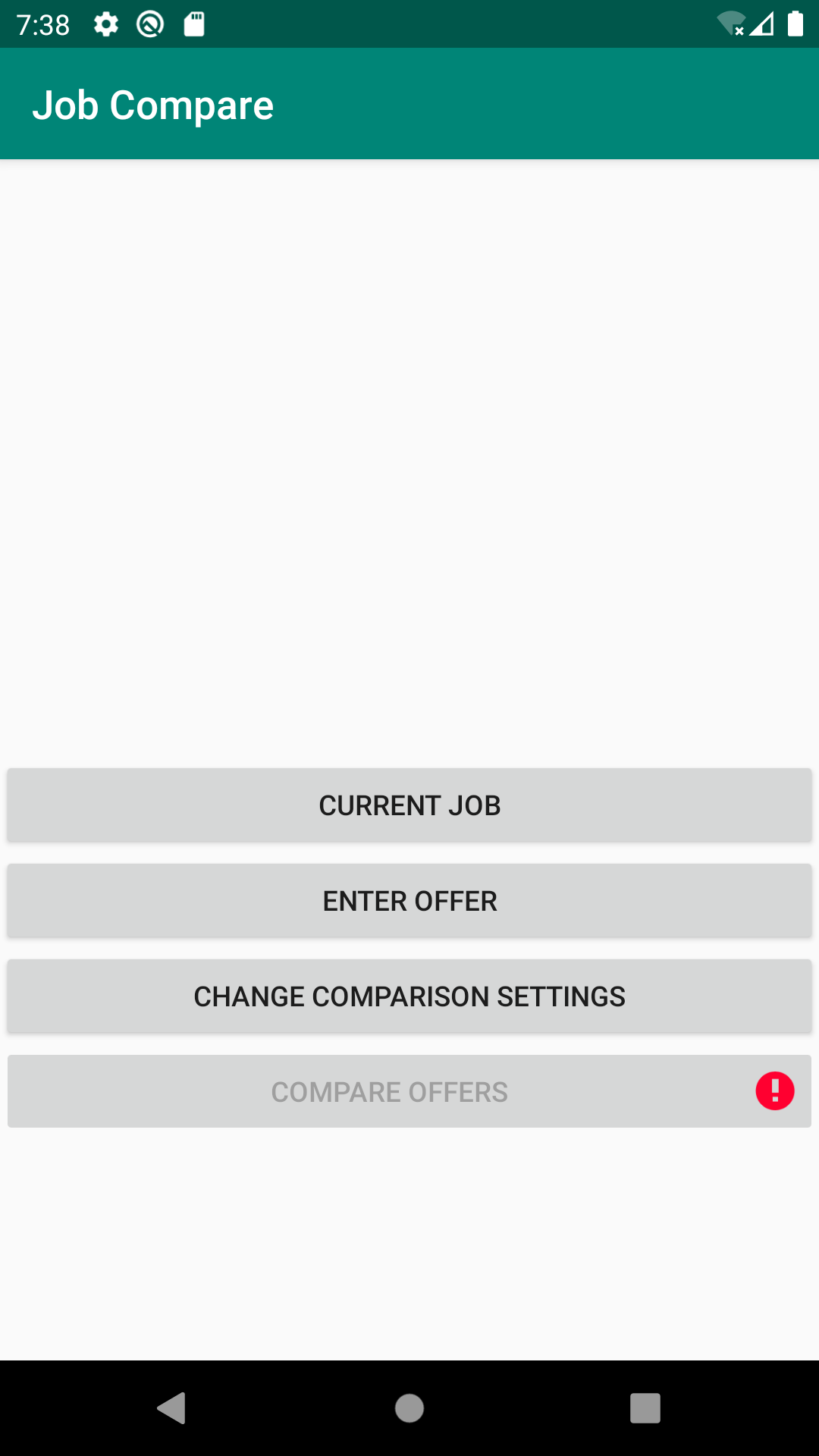
The COMPARE OFFERS button is disabled when there are less than two job offers entered (including the current job).
2. Enter Current Job Details
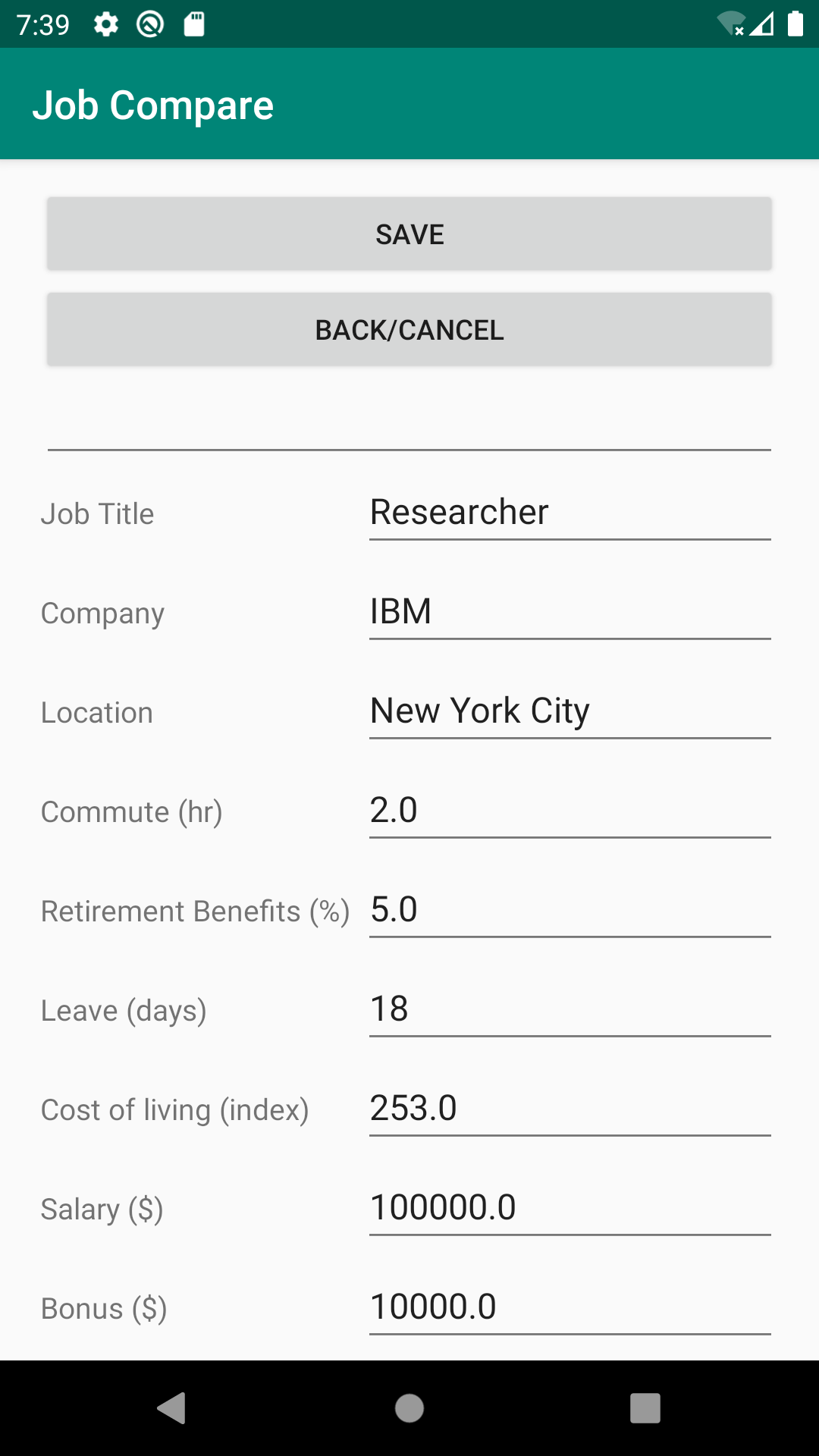
The first three fields (Title, Company, Location) must be words, while the last 6 fields must be numbers. All fields must be filled in order for the job details to be successfully saved.
3. Enter Job Offers
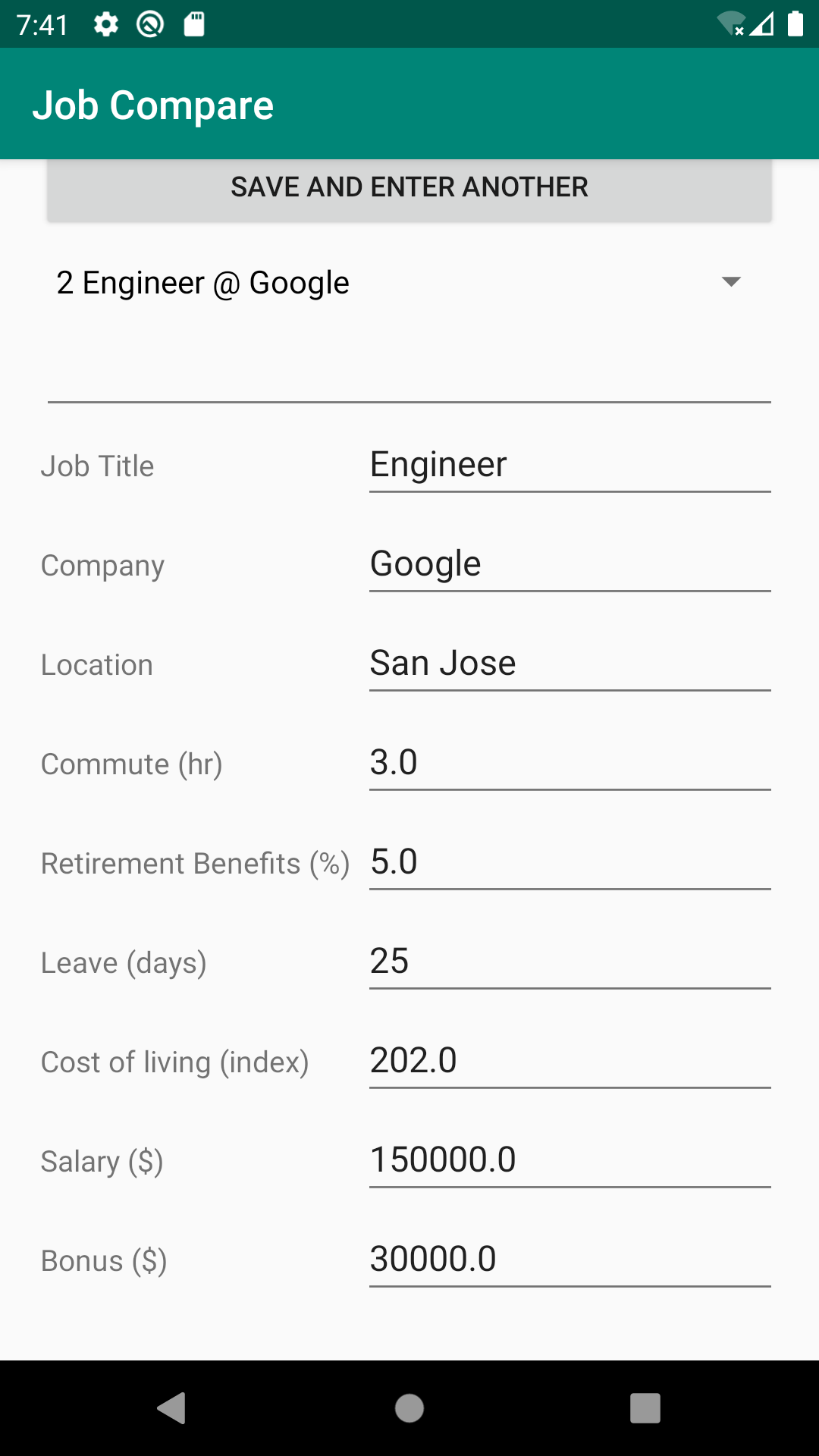
All fields must be filled in order for the job offer details to be successfully saved. After saving, it will automatically clear all fields and the user is able to enter another job offer. The user is able to compare the selected job offer with his or her current job and the comparison results will be shown in a table.
4. Edit an existing offer
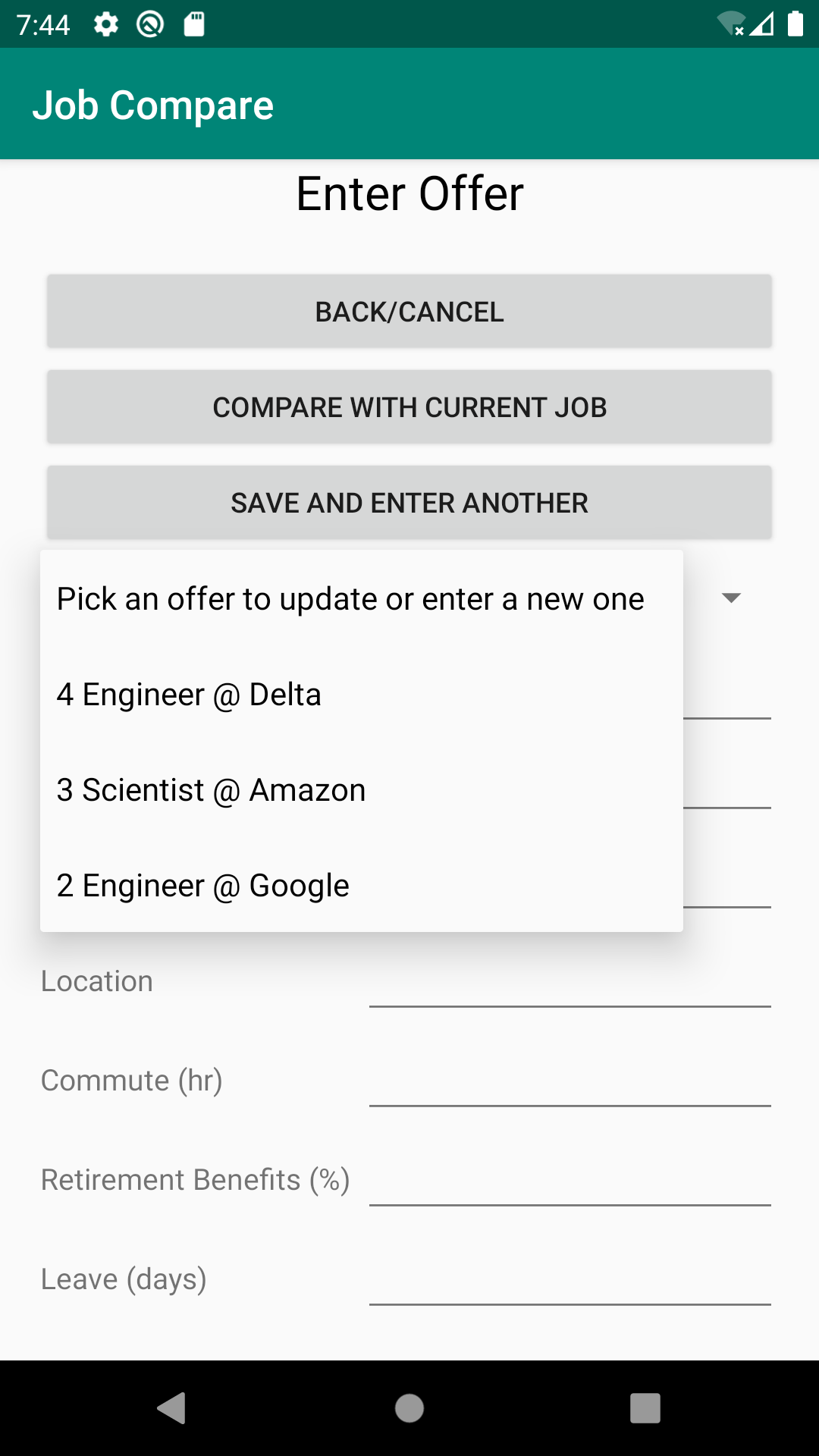
The dropdown allows the user to scroll through the multiple job offers. The user can select job offers from the dropdown to edit them if needed.
5. Adjust Comparison Settings
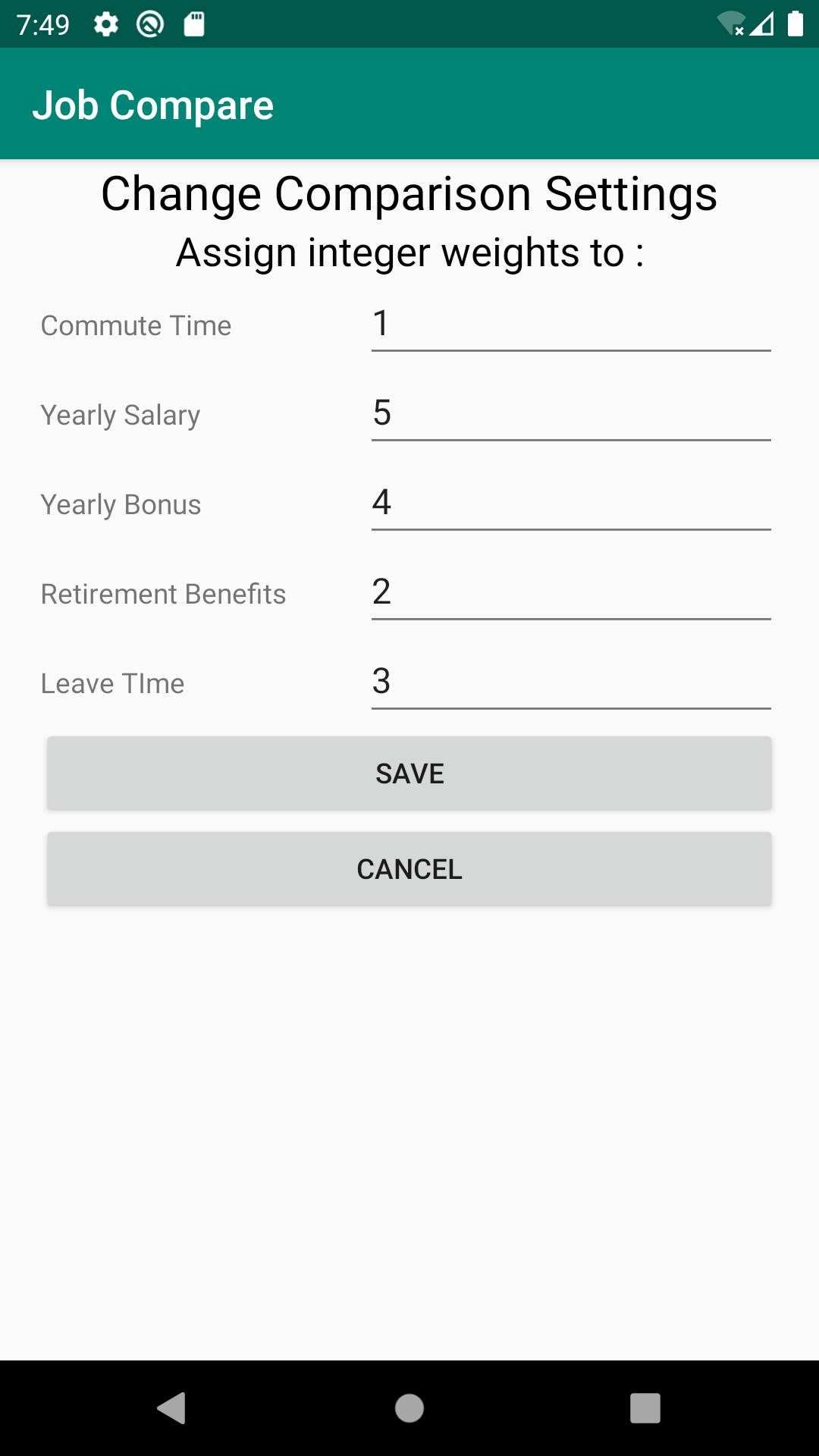
All weights must be integers and must between 1 and 10. If no weight is set, the default would be just 1.
6. Compare Job Offers
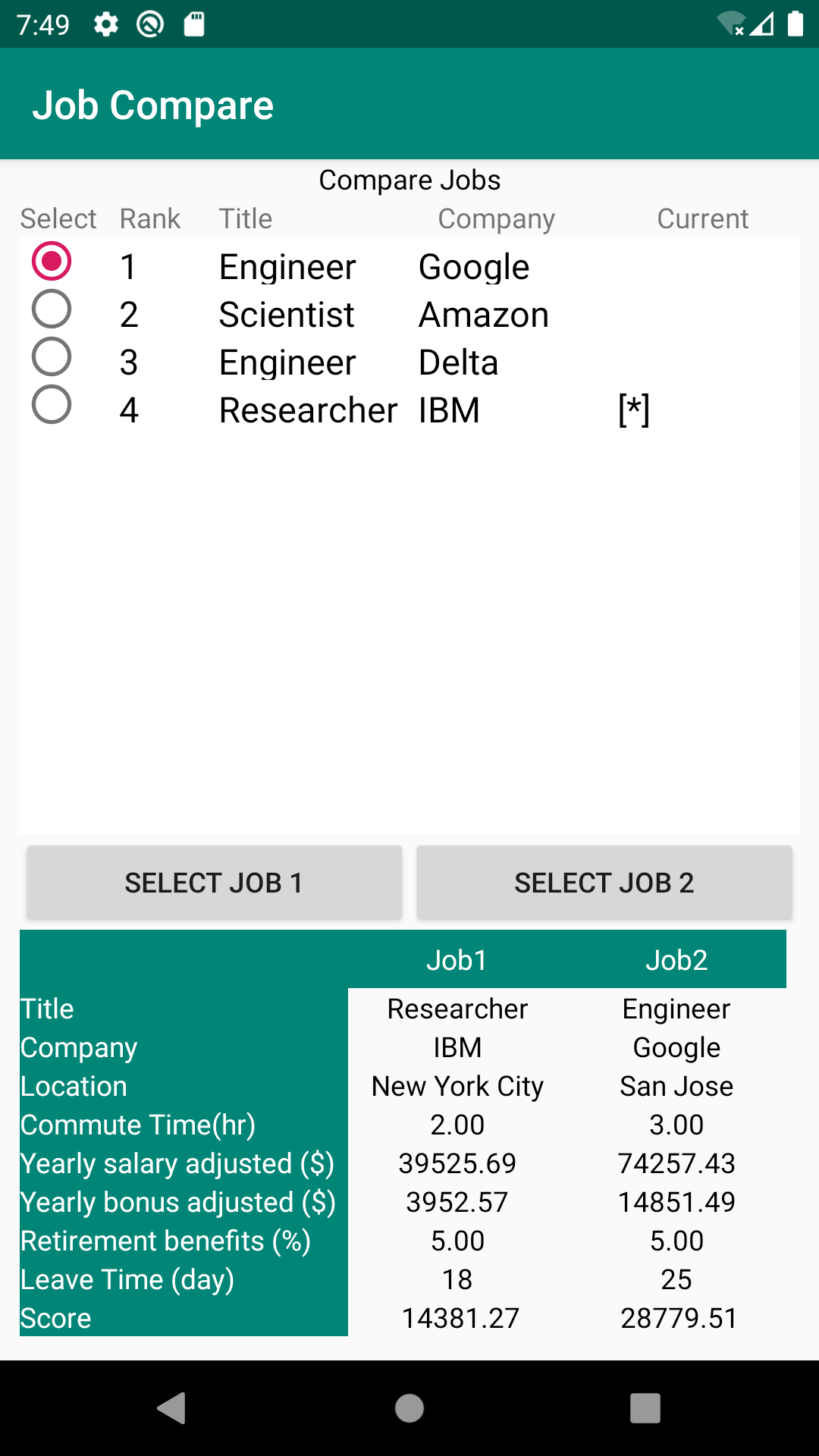
A list of job offers and the current job, which are automatically ranked by their scores from high to low. Select two jobs/job offers from the list to display details